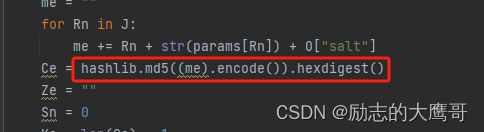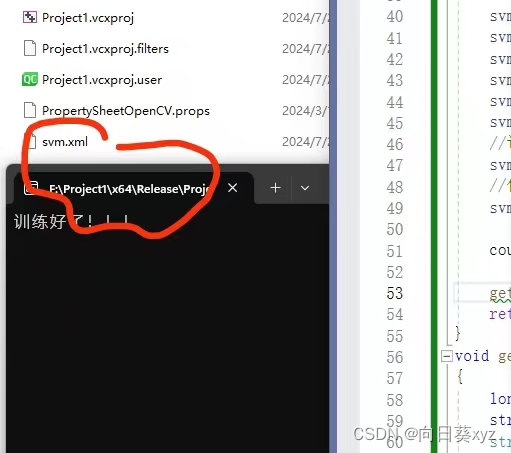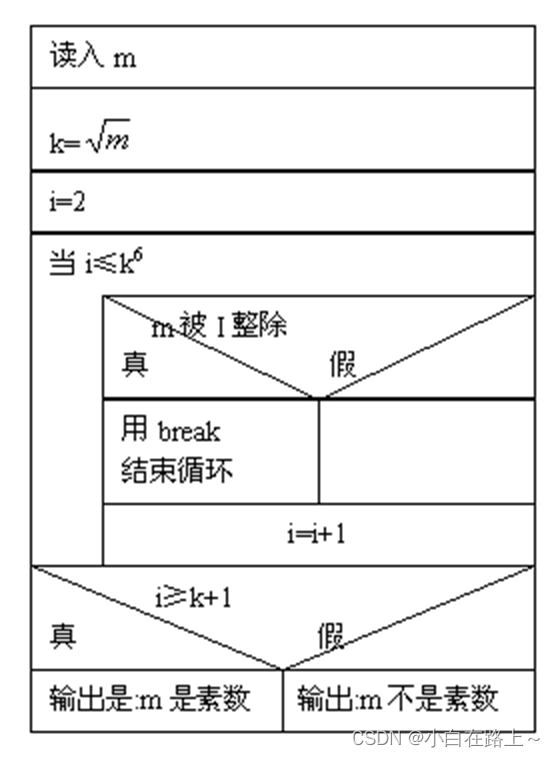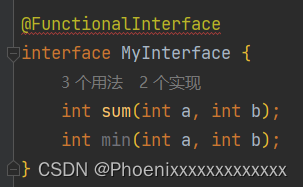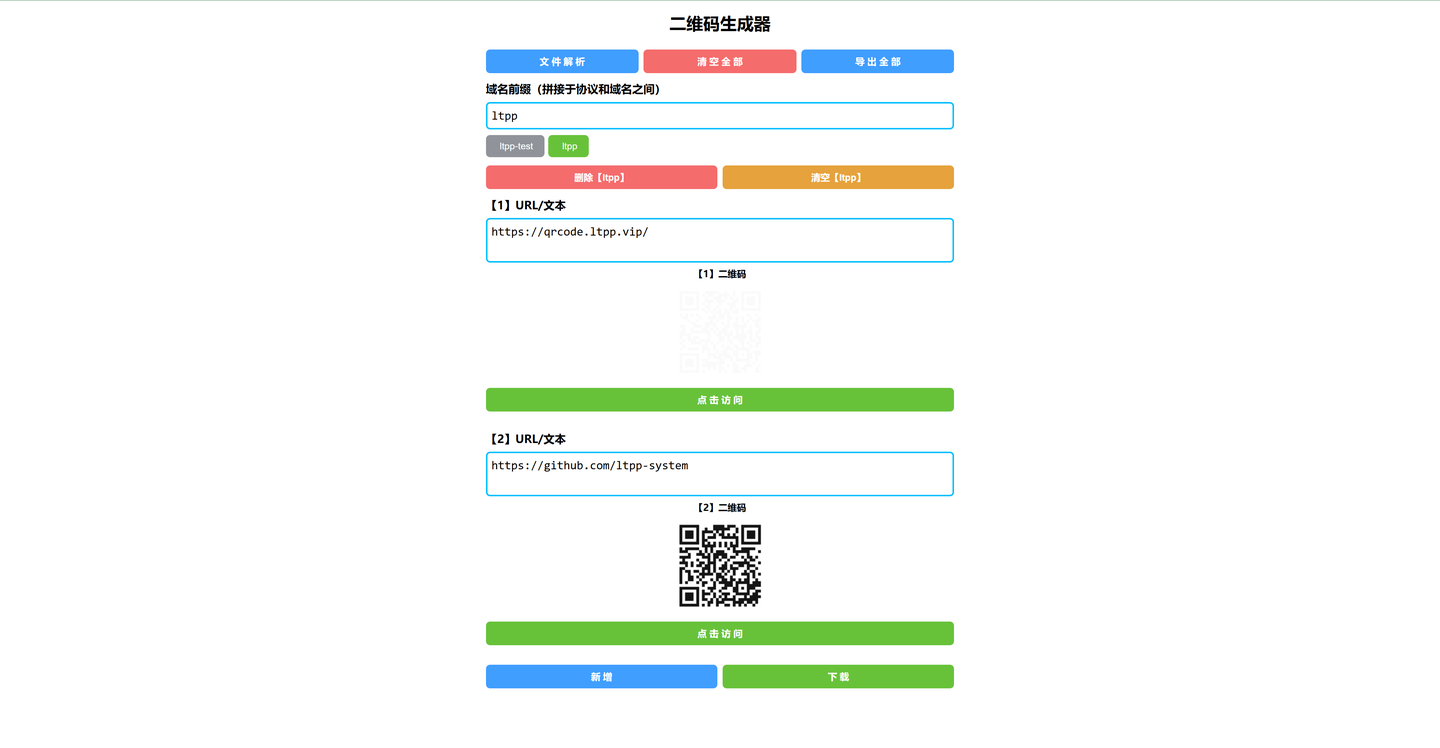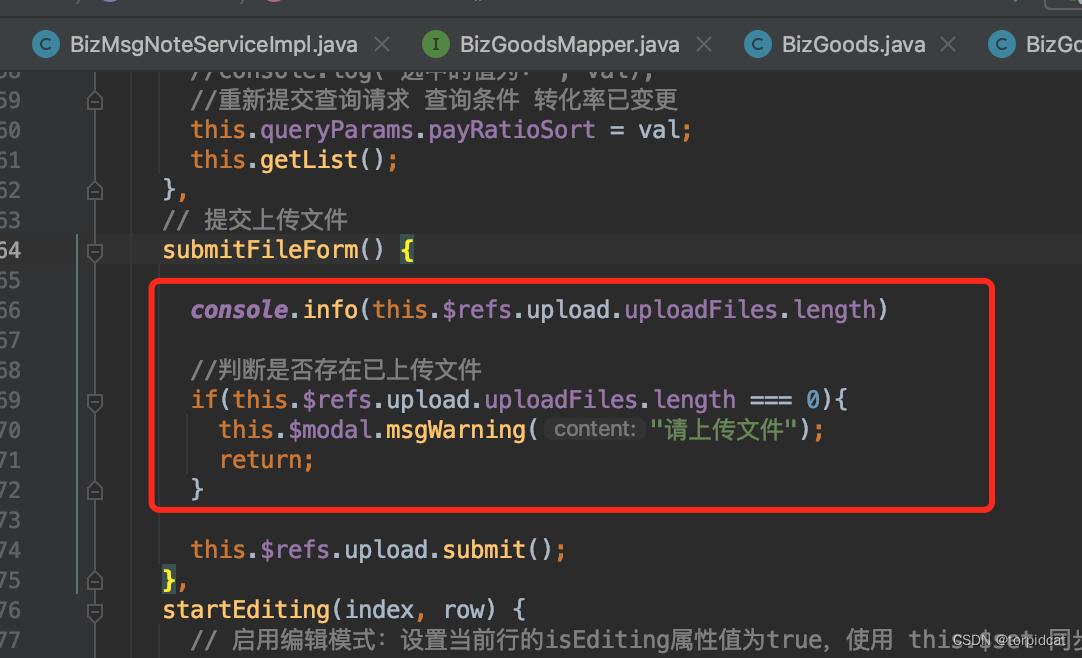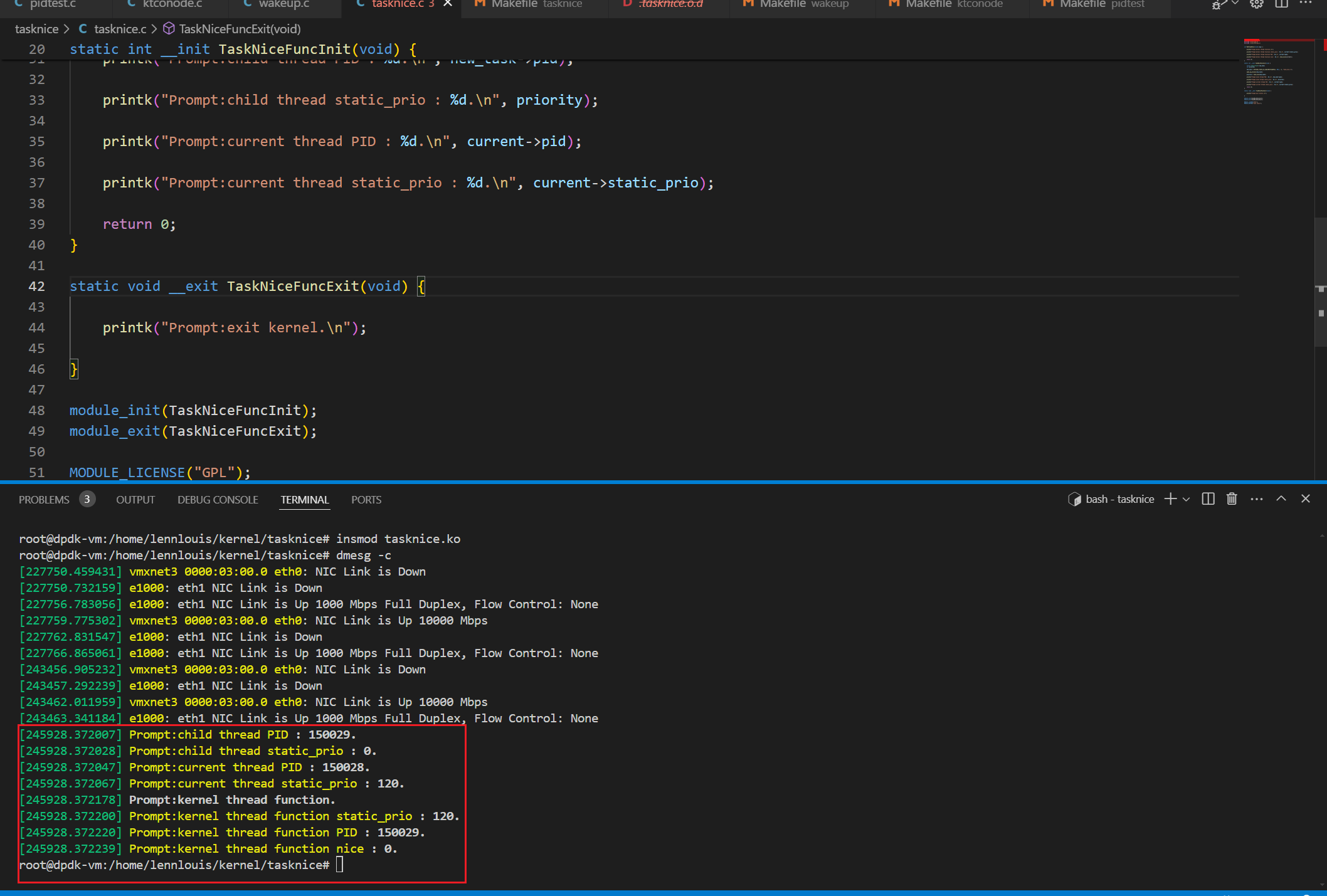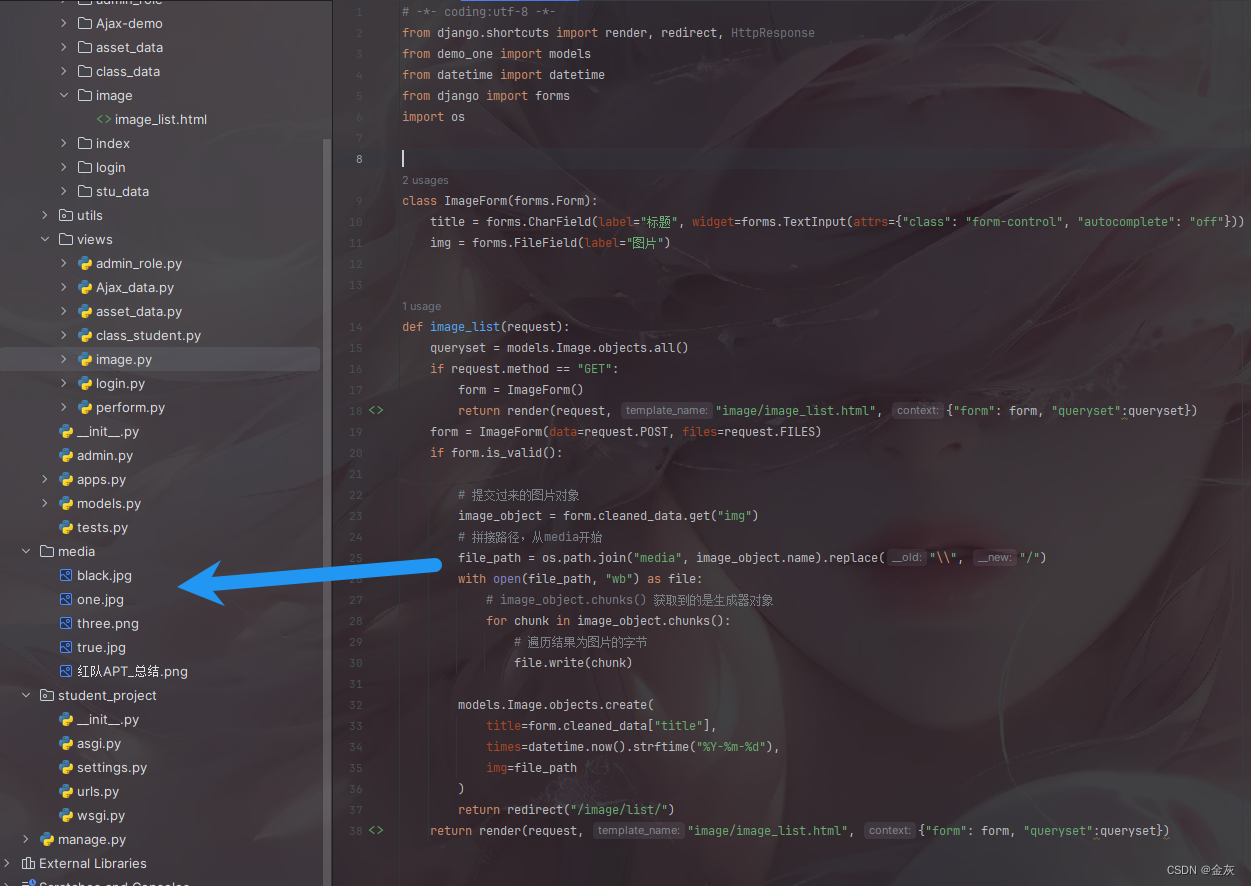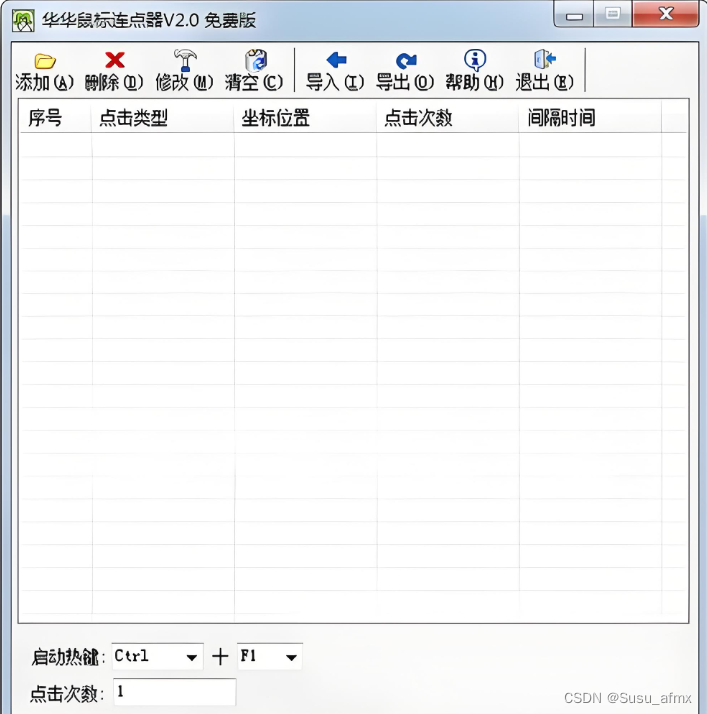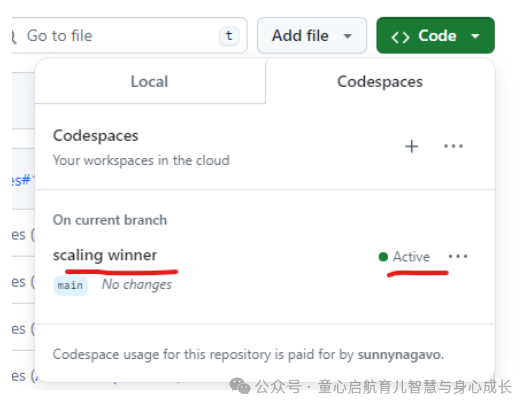目录
- 1. 基础准备
- 必备工具:
- 2. 目录结构
- 3. 用户登录(使用简单的文件系统管理)
- 4. 富文本编辑器和展示
- 5. 样式文件
- 6. 配置 Web 服务器
- 7. 运行和测试
构建一个简单的 Web 站点实现富文本写入和展示、用户登录以及文本目录划分需要结合多个技术,包括 C 语言的 CGI(Common Gateway Interface)、HTML、JavaScript 和 CSS 以及一个简单的文件系统管理。下面是一个基本的实现步骤和示例代码。
1. 基础准备
必备工具:
- 一个 Web 服务器(例如 Apache 或 Nginx)支持 CGI。
- HTML、CSS 和 JavaScript 基础知识。
- C 语言编译器(例如
gcc)。
2. 目录结构
/var/www/cgi-bin/ # 放置 CGI 脚本
/var/www/html/ # 放置 HTML 文件
/var/www/html/css/ # 放置 CSS 文件
/var/www/html/js/ # 放置 JavaScript 文件
3. 用户登录(使用简单的文件系统管理)
login.html(放在 /var/www/html/ 中):
<!DOCTYPE html>
<html lang="en">
<head>
<meta charset="UTF-8">
<title>User Login</title>
<link rel="stylesheet" href="css/style.css">
</head>
<body>
<form action="/cgi-bin/login.cgi" method="post">
<label for="username">Username:</label>
<input type="text" id="username" name="username" required>
<label for="password">Password:</label>
<input type="password" id="password" name="password" required>
<button type="submit">Login</button>
</form>
</body>
</html>
login.cgi(放在 /var/www/cgi-bin/ 中):
#include <stdio.h>
#include <stdlib.h>
#include <string.h>
void get_post_data(char *data) {
char *lenstr;
long len;
lenstr = getenv("CONTENT_LENGTH");
if(lenstr == NULL || sscanf(lenstr,"%ld",&len)!=1 || len>1024) {
printf("Content-type:text/html\n\n");
printf("<html><body>Invalid POST data</body></html>");
exit(1);
}
fgets(data, len+1, stdin);
}
int main() {
char data[1024];
char username[100], password[100];
get_post_data(data);
sscanf(data, "username=%99[^&]&password=%99s", username, password);
// 简单的用户名密码验证 (应替换为更安全的方法)
if(strcmp(username, "admin") == 0 && strcmp(password, "password") == 0) {
printf("Content-type:text/html\n\n");
printf("<html><body>Login successful!<br><a href=\"editor.html\">Go to Editor</a></body></html>");
} else {
printf("Content-type:text/html\n\n");
printf("<html><body>Invalid credentials. <a href=\"/login.html\">Try again</a></body></html>");
}
return 0;
}
4. 富文本编辑器和展示
editor.html(放在 /var/www/html/ 中):
<!DOCTYPE html>
<html lang="en">
<head>
<meta charset="UTF-8">
<title>Rich Text Editor</title>
<link rel="stylesheet" href="css/style.css">
<script src="js/editor.js"></script>
</head>
<body>
<form action="/cgi-bin/save_text.cgi" method="post">
<textarea id="editor" name="editor" rows="10" cols="80"></textarea>
<button type="submit">Save</button>
</form>
<div>
<h2>Text Directory</h2>
<ul id="directory"></ul>
</div>
</body>
</html>
editor.js(放在 /var/www/html/js/ 中):
document.addEventListener("DOMContentLoaded", function() {
const directory = document.getElementById('directory');
// Fetch directory contents
fetch('/cgi-bin/list_texts.cgi')
.then(response => response.json())
.then(data => {
data.forEach(file => {
let li = document.createElement('li');
let a = document.createElement('a');
a.href = `/cgi-bin/display_text.cgi?file=${file}`;
a.innerText = file;
li.appendChild(a);
directory.appendChild(li);
});
});
});
save_text.cgi(放在 /var/www/cgi-bin/ 中):
#include <stdio.h>
#include <stdlib.h>
#include <string.h>
void get_post_data(char *data) {
char *lenstr;
long len;
lenstr = getenv("CONTENT_LENGTH");
if(lenstr == NULL || sscanf(lenstr,"%ld",&len)!=1 || len>8192) {
printf("Content-type:text/html\n\n");
printf("<html><body>Invalid POST data</body></html>");
exit(1);
}
fgets(data, len+1, stdin);
}
void save_to_file(const char *filename, const char *data) {
FILE *file = fopen(filename, "w");
if(file == NULL) {
printf("Content-type:text/html\n\n");
printf("<html><body>Could not save file.</body></html>");
exit(1);
}
fprintf(file, "%s", data);
fclose(file);
}
int main() {
char data[8192];
get_post_data(data);
// Saving the data to a file (simple naming, should be more secure)
save_to_file("/var/www/texts/saved_text.html", data);
printf("Content-type:text/html\n\n");
printf("<html><body>Text saved! <a href=\"editor.html\">Back to Editor</a></body></html>");
return 0;
}
list_texts.cgi(放在 /var/www/cgi-bin/ 中):
#include <stdio.h>
#include <stdlib.h>
#include <dirent.h>
#include <string.h>
int main() {
DIR *d;
struct dirent *dir;
char result[8192] = "[";
d = opendir("/var/www/texts/");
if(d) {
while((dir = readdir(d)) != NULL) {
if(dir->d_type == DT_REG) {
strcat(result, "\"");
strcat(result, dir->d_name);
strcat(result, "\",");
}
}
closedir(d);
if(result[strlen(result) - 1] == ',') {
result[strlen(result) - 1] = '\0';
}
}
strcat(result, "]");
printf("Content-type: application/json\n\n");
printf("%s", result);
return 0;
}
display_text.cgi(放在 /var/www/cgi-bin/ 中):
#include <stdio.h>
#include <stdlib.h>
#include <string.h>
void display_file(const char *filename) {
FILE *file = fopen(filename, "r");
if(file == NULL) {
printf("Content-type:text/html\n\n");
printf("<html><body>Could not open file.</body></html>");
exit(1);
}
printf("Content-type:text/html\n\n");
printf("<html><body>");
char ch;
while((ch = fgetc(file)) != EOF) {
putchar(ch);
}
printf("</body></html>");
fclose(file);
}
int main(int argc, char *argv[]) {
char *query_string = getenv("QUERY_STRING");
char filename[256];
if(query_string == NULL || sscanf(query_string, "file=%255s", filename) != 1) {
printf("Content-type:text/html\n\n");
printf("<html><body>Invalid file request.</body></html>");
exit(1);
}
char filepath[512];
snprintf(filepath, sizeof(filepath), "/var/www/texts/%s", filename);
display_file(filepath);
return 0;
}
5. 样式文件
style.css(放在 /var/www/html/css/ 中):
body {
font-family: Arial, sans-serif;
margin: 20px;
}
form {
margin-bottom: 20px;
}
textarea {
width: 100%;
height: 200px;
}
button {
padding: 10px 20px;
background-color: #4CAF50;
color: white;
border: none;
cursor: pointer;
}
button:hover {
background-color: #45a049;
}
6. 配置 Web 服务器
确保你的 Web 服务器配置正确,并支持 CGI 脚本。例如,如果你使用 Apache,确保 httpd.conf 中有如下配置:
ScriptAlias /cgi-bin/ "/var/www/cgi-bin/"
<Directory "/var/www/cgi-bin">
AllowOverride None
Options +ExecCGI
AddHandler cgi-script .cgi .pl .py
Require all granted
</Directory>
7. 运行和测试
- 将所有文件放在对应的目录中。
- 访问
http://yourserver/login.html进行用户登录。 - 成功登录后,访问富文本编辑器进行内容输入和保存。
- 确保你有 `/var/www
/texts/` 目录用来保存文本文件,并具有写权限。
这只是一个基础的示例,实际应用中需要考虑更多安全性和功能性方面的细节。